- Joined
- Oct 28, 2015
- Messages
- 846
- Likes
- 925
- Degree
- 3
Right now my homepage displays a list of my latest blog posts, with the newest appearing at the top (basically the standard blog homepage layout). Have over 1000 posts now and the content between the categories differs quite a bit.
I want to make it easier for the users to find certain things on the home page like product reviews and info articles rather than viral stuff. So I'm thinking about organizing the home page to feature the most important categories first. I'm using Thrive Themes and it is possible to do this but I have to create a page called "Home" and another page called "Blog", then adjust the Wordpress Reading settings to show the Front page as the new "Home" page, and the Posts page as the new "Blog" page.
Example:
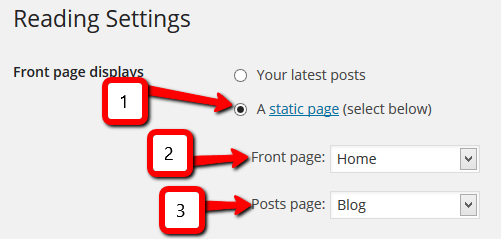
Right now my URL structure is: domain.com/category/post
But if I follow the above instructions, won't that make my URL structure like this: domain.com/blog/category/post?
I feel like I'm misunderstanding simple here, hah, but won't changing it like that completely fuck my current URL's?
I want to make it easier for the users to find certain things on the home page like product reviews and info articles rather than viral stuff. So I'm thinking about organizing the home page to feature the most important categories first. I'm using Thrive Themes and it is possible to do this but I have to create a page called "Home" and another page called "Blog", then adjust the Wordpress Reading settings to show the Front page as the new "Home" page, and the Posts page as the new "Blog" page.
Example:
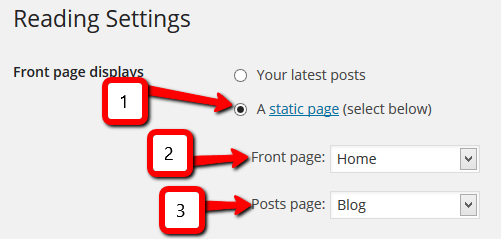
Right now my URL structure is: domain.com/category/post
But if I follow the above instructions, won't that make my URL structure like this: domain.com/blog/category/post?
I feel like I'm misunderstanding simple here, hah, but won't changing it like that completely fuck my current URL's?
